Financial services, meet the future with...
Banks, credit unions, investment firms, and brokerages have relied on AI-driven tools for a longer period of time that almost any other business sector. It makes sense—large...
Read MoreThirdera generates transformation, digitization, and automation for our customers at the speed of NOW.
We help organizations adopt better patterns of work and get more from ServiceNow. Our team unlocks enterprise potential to elevate experiences across the world of work.
We help organizations adopt better patterns of work and get more from ServiceNow. Our team unlocks enterprise potential to elevate experiences across the world of work.

Exciting news! Thirdera and Cognizant Awarded Three ServiceNow Partner Specializations
Read more.jpg?width=500&height=276&name=filter%20group%20of%20people%20at%20desk%20laptop%20laughing%202021-10%20(1).jpg)


Insurance Provider Projects $75MM Gain in Business Value from Asset Management Transformation
Read more-1.jpeg?width=500&height=276&name=Indiana%20Department%20of%20Transportation%20Case%20Study%202023-03%20(3)-1.jpeg)
Government Agency INDOT Modernizes Its Constituent Service Model with CitizenKey
Read more.jpg?width=500&height=276&name=Multichannel%20pipette%20tips%20reaction%20mixture%20plastic%20wells%202022-05%20(1).jpg)

Balancing mission-driven goals with operational efficiency requires innovative solutions that can streamline processes, and enhance program delivery without straining budgets.

UN Agencies Rely on Thirdera and ServiceNow to Support the Ukrainian Aid Response
Read moreDigitize and automate workflows to enhance the customer experience, online and in-store.

.jpg?width=500&height=276&name=Servers%20data%20center%20room%20with%20bright%20speed%20light%202022-05%20(3).jpg)
Global SAP on Cloud Leader, Lemongrass, Embarks on Multi-Continent ITSM Overhaul
Read more

Stay up to date with the insights from ServiceNow experts and explore our blogs, news, case studies culture posts, partner updates and more.
Stay up to date with the insights from ServiceNow experts and explore our blogs, news, case studies culture posts, partner updates and more.


A few weeks ago, ServiceNow released its first upgrade of 2022: San Diego! The San Diego release enables organizations to add new levels of productivity, automation, and innovation wherever work happens.
And with this new release also comes a few exciting enhancements for HR teams.
With the San Diego release, ServiceNow has replaced the classic HR Service Delivery (HRSD) Agent Workspace with a new Agent Workspace for HR Case Management. The new workspace includes a range of additional features designed to make it even quicker and easier for HR agents to respond to and solve employee queries and requests.
In this blog post, we’ll share what’s changed, what’s stayed the same, and what HR teams need to know to get up to speed on ServiceNow’s San Diego release.
Need a quick refresher on what the HRSD Agent Workspace is and how it benefits HR teams? We’ve got you covered.
Essentially, the HRSD Agent Workspace—as a configurable service desk app—allows HR agents to interact with employees, respond to their inquiries, create cases, and resolve their issues. This collaborative approach—combined with an intuitive agent dashboard—allows HR requests to be fulfilled more quickly and efficiently.
It gives HR agents an at-a-glance view of open cases along with their status. It also shows general information and announcements. HR team members can view details of each individual case, using Agent Assist to pull up relevant articles, add comments, or view related activities.
The San Diego release includes new features designed to increase productivity and help HR agents solve each open case as effectively as possible. The Agent Workspace for HR Case Management has also been re-factored using a new version of the User Interface (UI) builder that offers increased configurability combined with a similar user experience. This allows each HR agent to effortlessly access all the tools they need to provide support to employees.
But before we dive into these new capabilities and enhancements, here are the elements that remain the same in the San Diego release:
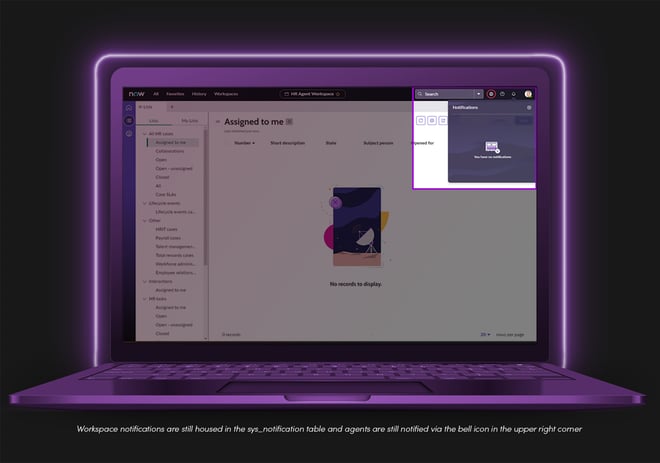
Now let’s get to the good part—what’s new and how to upgrade!
In the steps below, we’ll guide you through the process of upgrading to San Diego, sharing with you some of the changes and exciting new enhancements your HR team can expect along the way.
Start by installing the Agent Workspace for HR Case Management. You’ll have to do this even if you previously installed the Human Resources: Workspace, as the new workspace uses ServiceNow’s UI Builder.
You’ll then need to activate the app and set up individual components—like communication channels and workspace forms. Then, install roles for your HR manager, HR case writers, HR agents, and Workspace content managers or admins. You can find specific instructions for this here.
Once this is complete, you should have two different application scopes. Bear in mind you’ll need to use both of these, as some content is still within the classic application scope.
ServiceNow offers a Guided Setup to help you familiarize yourself with the new HR workspace. This is the best place to get started, especially if you’re new to using the workspace. The guide can be found by navigating to:
All > HR Case Management > HR Configurable Workspace Guided Setup
If you didn’t customize the previous landing page, your agents will see that the new landing page, called “HR - Landing Page,” still contains all the same elements as the Classic HRSD Agent Workspace. This offers an overview of service level agreements, high priority cases, and recently updated cases, alongside displaying employee inquiries and open cases.
If you made any modifications to the classic landing pages, you’ll need to transfer those to the new landing page. The base system still allows you to choose between two different landing pages, one of which (HR - Landing Page CD) allows you to configure your landing page in a number of different ways. If you don't want to make any additional configuration changes, the new landing page gives immediate access to add dynamic content straight out of the box.
Remember that landing pages can only be modified and configured if you make a copy of them first, using the UI Builder.
Using the HR Landing Page CD, it’s possible to configure:
Follow the instructions laid out here to configure your landing page.
With this newly updated workspace comes a new form view. If you’ve already modified the classic view (name: Workspace), you’ll need to modify it to the new Workspace UIB view, too. You can do this using the menu shown below:
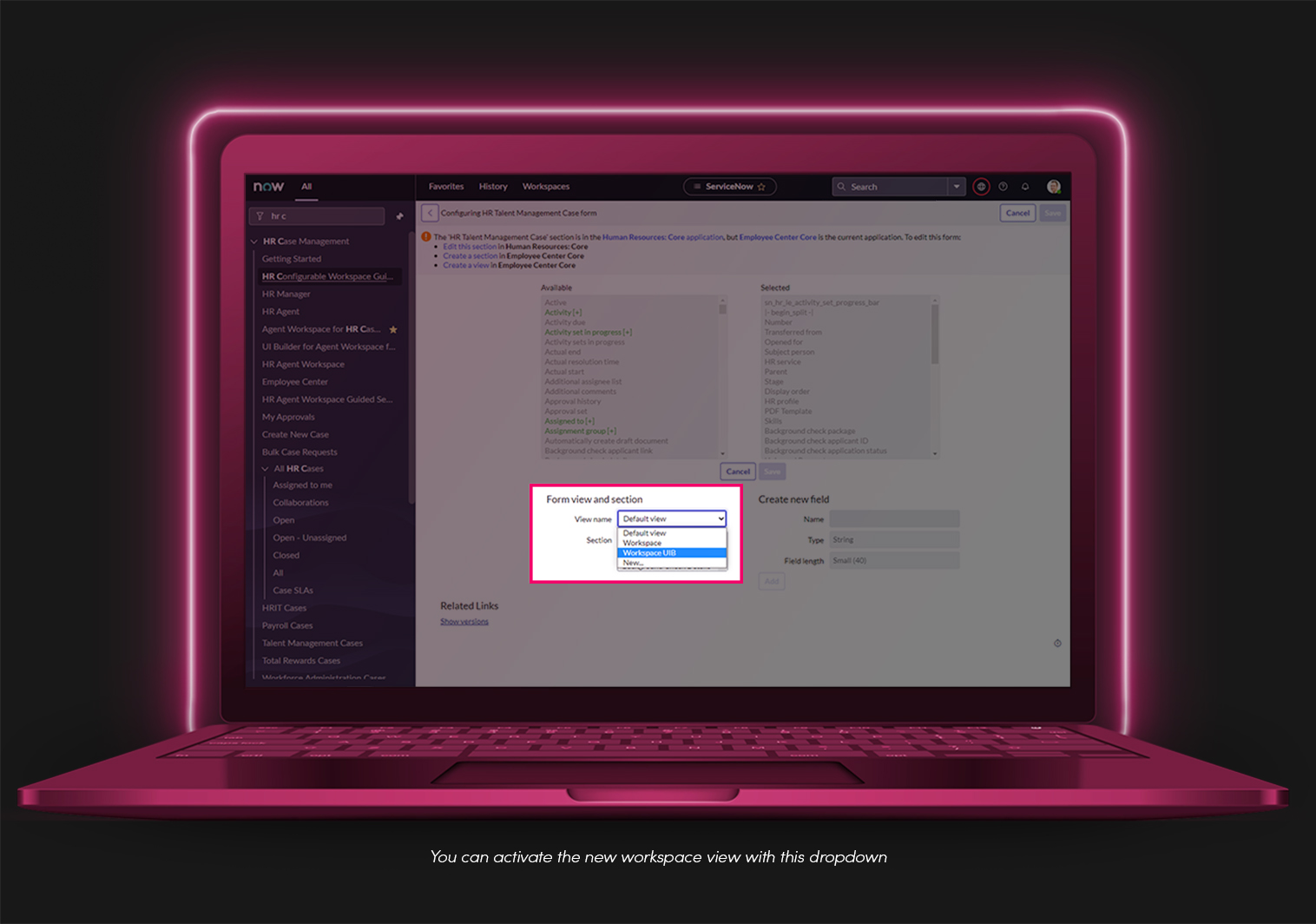
If you created custom lists or layouts in the previous release, these will need to be recreated in the new workspace view. You can do this in a similar way to the form layouts. This is also a good opportunity to find out which lists are being used—and which aren’t. You might want to reduce the number of lists and set the default columns to better meet your HR agents’ needs.
Agents can also now customize their list layout without having to save a copy first. This feature can be found on both the classic and new workspace:
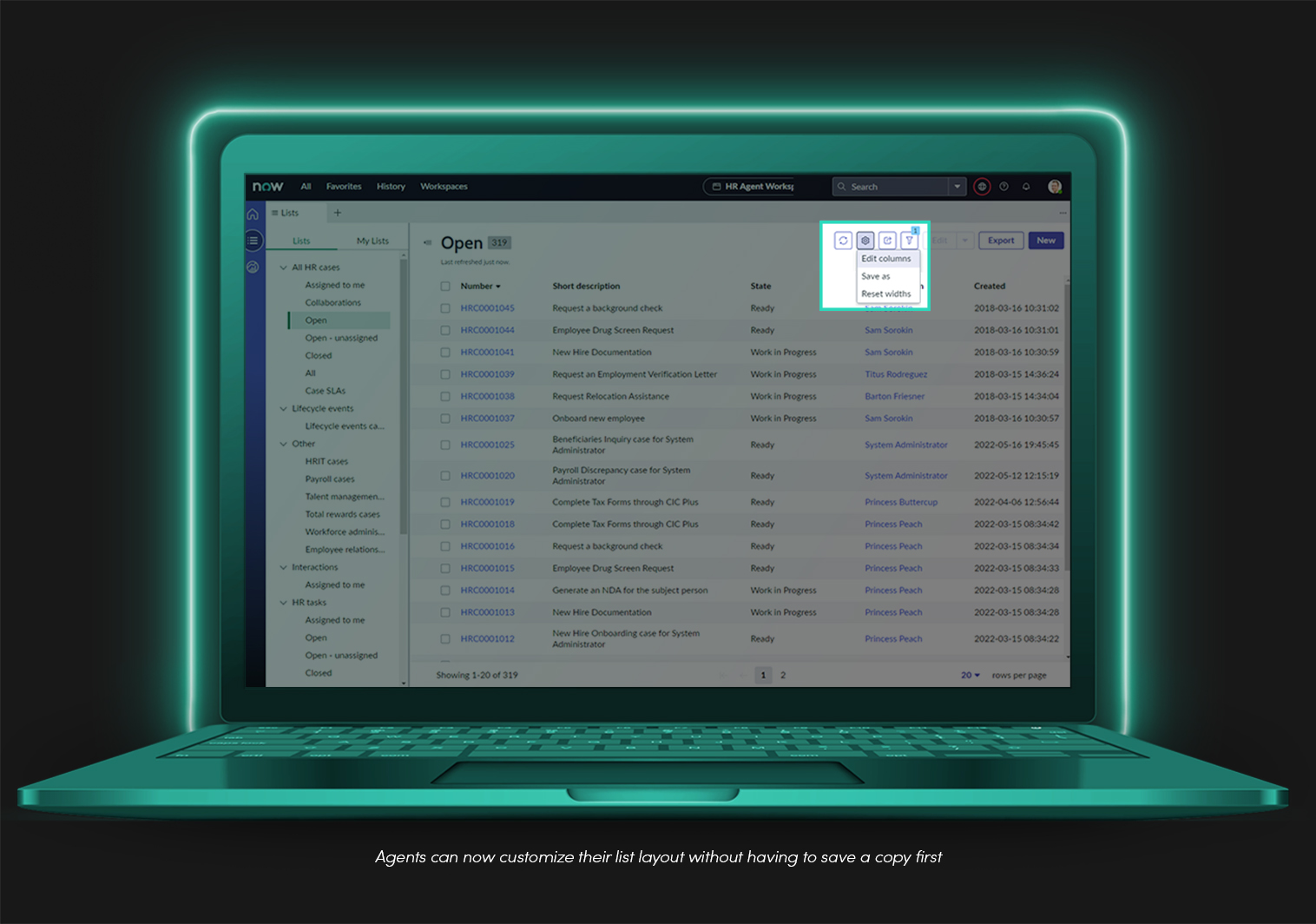
In earlier releases of HRSD, ServiceNow used a ribbon displayed above the case details to display information about who each case related to.
In the Quebec release of HRSD, ServiceNow moved to display this information within the “At a Glance” section of the Agent Assist area. If you’re upgrading from an earlier version of HRSD directly to San Diego, you may need to inform your agents that this information has moved.
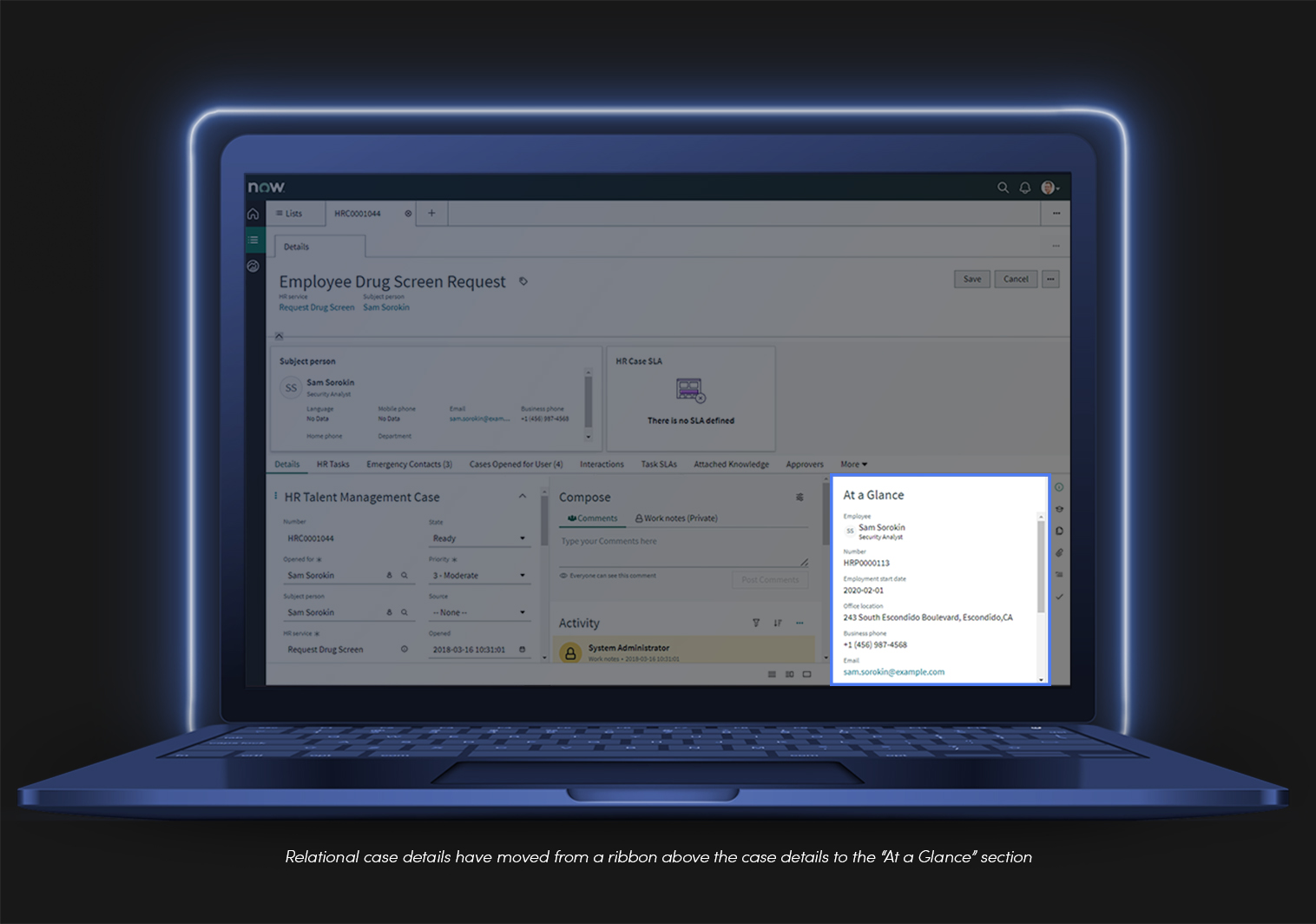
If your HR team has favorited their old workspace, make sure to communicate with them that they’ll now need to create a new favorite, using an updated URL:
Old: <instance-name>.service-now.com/now/hr/workspace/home
New: <instance-name>.service-now.com/now/hr/agent/home
In San Diego’s reimagined HR Agent Workspace, enhanced UI branding, increased flexibility, configurability, and simplified navigation allow HR teams to find the employee insights they need when they need them. But it’s not only your HR team that benefits from these new features. By enabling your HR team to more quickly and efficiently respond to employee requests, you’ll be able to provide a better employee experience—whether your people are working from home, the office, or both.
Get in touch today and discover how Thirdera and ServiceNow can help you support your employees by providing easy access to your HR department. Streamline your HR processes, help your HR agents interact with employees, and solve issues faster than ever before.
Banks, credit unions, investment firms, and brokerages have relied on AI-driven tools for a longer period of time that almost any other business sector. It makes sense—large...
Read MoreGrouping all patient care-related businesses under "the healthcare industry" is as oversimplified as describing our work as "something with AI." Thirdera, a Cognizant company,...
Read MoreThe ServiceNow Yokohama release became generally available on March 12, 2025, revolutionizing the NOW Platform with transformative enterprise AI capabilities. This release unifies...
Read MoreThe clock is ticking for organizations still running Windows 10. Microsoft has announced that Windows 10 will reach its end of support on October 14, 2025, meaning no more...
Read More